WatuPRO: The Most Powerful Grading System In The WordPress World, Period!
WatuPRO Has a Quick-Start Grading System
Grading is the hearth of every quiz or exam testing system. WatuPRO has the most flexible and sophisticated grading system in the WordPress world. For a starter you can just grade the respondent's performance on the whole test based on some of these methods:
1. Points

By default the grades (or results) of each test depend on the total number of points collected by the user from answering questions in it.
For example you may pass the quiz with "Passed" grade if you collect more than 50 points and fail it with "Failed" grade if you collect 0 to 50 points.
This is the default setting and every new test has this type of grading selected unless you select a different grading mode.
2. Percent Correct Answer

You can grade the test based on the percentage of correctly answered questions vs. the total number of question presented to the test taker. In WatuPRO you can create various criteria which define when a whole question is considered correctly answered or not.
So for example you can have grades "Poor", "Average" and "Great". The respondent who answered less than 40% if the questions correctly could be graded Poor, those who gave between 40% and 80% correct answers could be "Average" and "Great" might be given only to quiz takers answered at least 80% of the questions correctly.
To choose this grading method go to Edit Quiz -> General tab and select like shown below:
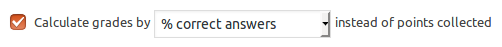
3. Percent of Maximum Points (Weighted Grading)
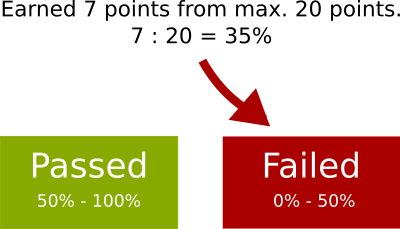
Some tests are more elaborate and may have questions with different weight, giving more points for correct answer than other less important questions. WatuPRO is able to calculate the grades based on what % of the maximum possible points the user has collected.
For example a quiz with 10 questions can have a maximum of 50 points total unequally spread between questions. A very important question could be awarding 10 points if answered correctly. A question of medium importance could be awarding a maximum of 5 points while a less important one could be awarding just one point. Thus a person answered correctly 2 very important and 2 medium important questions will collect 30 points, or 60% of the maximum points while another respondent who answered 5 less important questions will only collect 5 points or 10% from all points.
The beauty of this method of grading is that it can be used in quizzes that pull random questions from a pool and have variable number of maximum possible points on each attempt. WatuPRO will take into account what was the maximum number of points for that specific user on that specific quiz attempt.
Note that if the user gets negative number of points their performance will be calculated as 0% regardless of the exact negative result. The percentage of maximum points is always between 0% and 100%.
To choose this grading method go to Edit Quiz -> General tab and select like shown below:
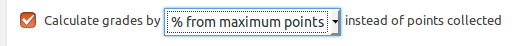
Evaluate Performance Per Category / Topic
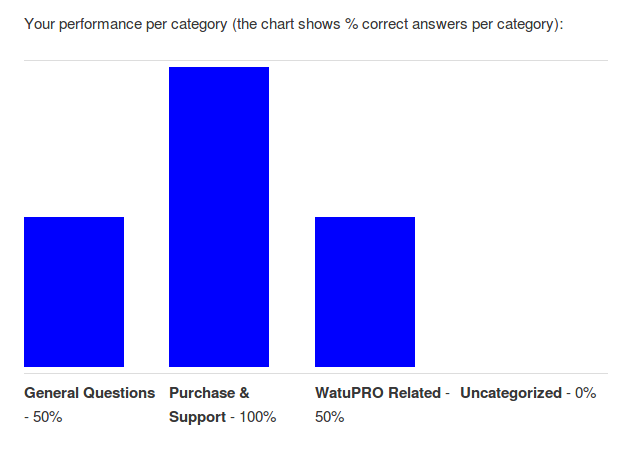
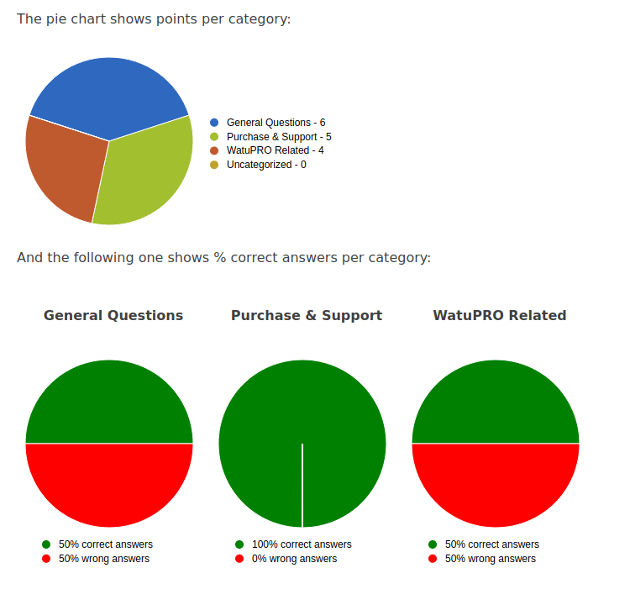
Each question in a WatuPRO test can optionally belong to a category (topic). This is useful not only for randomization, organization and reports, but also for grading the test taker's performance. You can create a fully configurable per-category content that will be shown at the end of the test.
Learn how to make this work here.
Example 1
Lets take an English language test. At the end of the test you can show something like this:
In category Writing you scored 17 points and answered 3 of 4 questions correctly. You left 1 questions unanswered and gave 0 wrong answers.
***
In category Reading you scored 6 points and answered 2 of 5 questions correctly. You left 0 questions unanswered and gave 3 wrong answers.
***
In category Match Words you scored 11 points and answered 3 of 3 questions correctly. You left 0 questions unanswered and gave 0 wrong answers.
Example 2
In addition to showing the above performance you can create grades / results for each topic in the quiz. This lets you give even better feedback to the user. Example:
In category Writing you scored 17 points and answered 3 of 4 questions correctly. You left 1 questions unanswered and gave 0 wrong answers. Your performance is rated as Very good. Well done!
***
In category Reading you scored 6 points and answered 2 of 5 questions correctly. You left 0 questions unanswered and gave 3 wrong answers. Your performance is rated as Average. Here are some resources to study more...
***
In category Match Words you scored 11 points and answered 3 of 3 questions correctly. You left 0 questions unanswered and gave 0 wrong answers. Your performance is rated as Excellent.
Elaborate Whole Test Grading Method
In some tests there is different weight of the different question categories. For example one category can be extremely important while another one can be of low importance. In such case grading the taker based on the overall number of points or % correct answers may not be the best strategy.
That's why WatuPRO allows you to define topic based criteria for grading the whole quiz. Confusing? Let's take an example:
Let's have a PPC Marketing Certification Test covering several topics. Since Google AdWords is the most popular PPC platform, we want to make sure that the candidate has good understanding of it. We will consider Bing still fairly important, but knowing about the less popular platforms not that important factor. So in such a test:
- Grade A will be given only to candidates scored at least 90% correct answers in category AdWords, 80% in category Bing and 60% in Other PPC Networks. In addition we will want them to have answered at least 70% of all questions correctly regardless the topic. Setting up a global level requirement is optional in this case. Be careful with it - it's easy to leave some combinations uncovered and leave the test taker with no grade.
- Grade B will be given to respondents scored between 80% and 90% correct in AdWords, 60% - 100% in Bing, and at 40% - 100% for Other PPC Networks. In addition we will want them to have answered at 50% - 100% of all questions correct.
- Grade C will be given to respondents scored 60% - 80% in AdWords, and 40% - 100% in Bing. We will not set any requirements for Other PPC Networks in grade C but will require that users have answered at least 40% of all questions in the test correctly.
- And so on...
Have in mind that this grading method is very sophisticated and you should be careful defining your criteria. Make sure they cover all possible outcomes and cover them in the way you need. It is your responsibility to ensure this.
Calculate Results on Personality and Psychological Quizzes
Learn how to create personality quizzes here
Personality quizzes typically do not rate knowledge and do not calculate their results based on correct / wrong answers. Instead, they directly match the user's answer to the result. Thus, by collecting most answers in given personality type the quiz taker gets assigned that type.
Personality quizzes in WatuPRO require that you have the Intelligence Module installed. There are again several levels of elaboration:
Basic Personality Matching
By default each answer to each question will match a personality type assigning 1 point to it. At the end of the quiz, the personality type with the most collected matches is the one that you have.
Example: A quiz with 3 questions, each having two answers. Each of the answers is assigned to either Introvert or Extrovert personality type. If at the end of the quiz you have collected 2 or 3 points for Introvert, you will be assigned the personality type Introvert.
Match Multiple Personalities and Multiple Results
Each answer in a personality quiz can match multiple personality types. So for example in a quiz that has 3 personality types some of the answers may not be definitive to one type, but belong to two of the types.
Some quizzes may allow the user to get multiple results assigned. This happens automatically if the quiz taker collects the same sum of points for more than one personality type.
Weighted Personality Matching
By assigning points to answers you can make one answer weight more than another. If you enter 3 points for some answer, selecting that answer will assign 3 points to the associated personality type(s) instead of just 1.
Weighted Matching With Sortable Questions
When you use questions of type "Sortable" they automatically become weighted and the position on top assigns "number of answers" points to the associated personality type. The next position assigns one point less, etc. Learn more about this here.
Elaborate Personality Results
Sometimes you will want to show how the user ranks across the different personality types. For example you may want not just to tell them "You are type C", but you may want to tell them: "You are most like type C, second most like type A, etc.". You can see more details about this method and learn how to use it in this post.
Myers-Briggs tests may still be better created as knowledge-based tests using the "Category-Dependent" grading method. See a tutorial here.
And More:
- 1 Year Of FREE Upgrades
- 1 Year Of FREE Support
- Instant Delivery
- UNLIMITED Domains License For Domains You Own
- Lifetime License
- Mobile - Friendly User Interface
- Open Source Code
- Localization Ready
- 60 Days Refund Policy
- 21 Years Online History
Pay Once, Install In a Minute, And Use Forever
On All Your Wordpress Powered Sites.