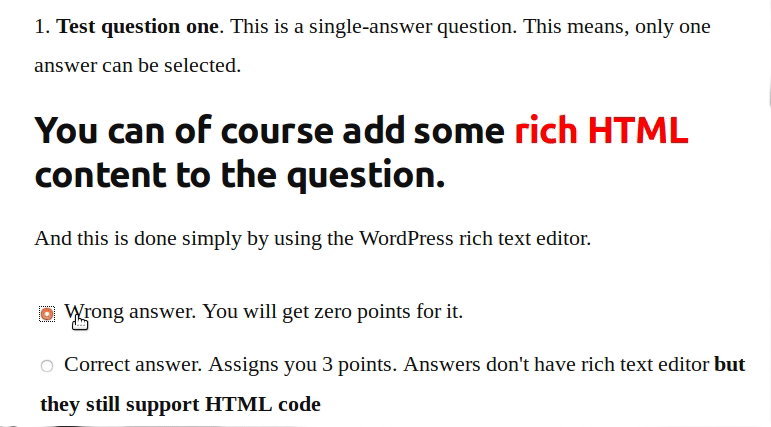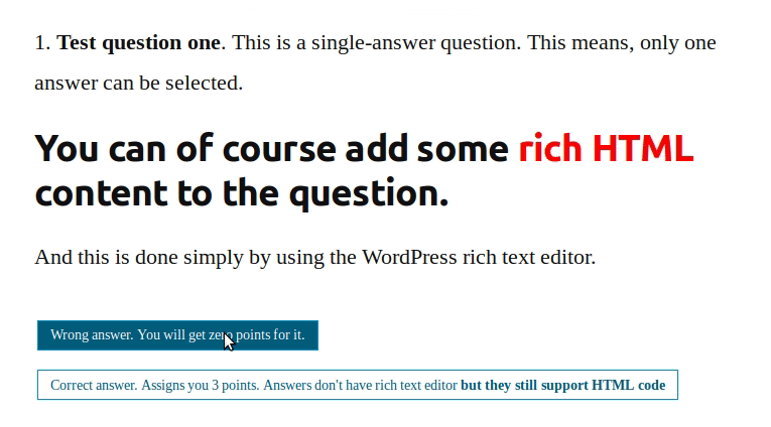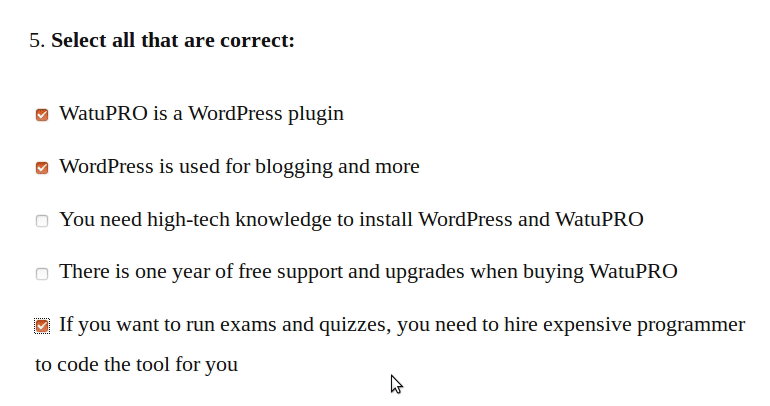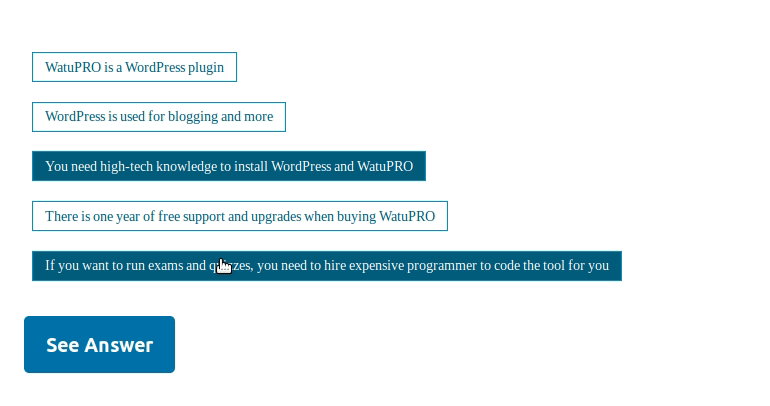Premium WordPress Plugin To Create Tests, Quizzes, and Surveys
WatuPRO Features List
- Create and edit unlimited number of quizzes, exams and surveys. If you want to run an exam, you have an option to assign points to each answer. If you prefer a funny quiz, no problem, use the grades as quiz results. Need to run a survey? Assign same grade to all answers but collect the user data! And if you wish, redirect the user to a given URL that depends on their performance.
- Single-choice, True/False, Multiple-choice (with possible grouping and Flashcards version), and flexible Open-end questions evaluating answers on the fly. You can create any kind of quiz or survey you can imagine. Even more question types are available in the Intelligence module.
- Calculate quiz result (grade) based on points, percent correct answers, percent of maximum possible points, or performance per question category. WatuPRO offers the most elaborate grading system.
- Copy quizzes and questions into new or existing quizzes. This way you can reuse your questions and mix them into different tests without the burden of re-creating them.
- Import questions from CSV files in simple and advanced formats, or from text files in Aiken format.
- Randomize questions. To avoid cheating you can have questions randomized every time the exam is loaded. The possible answers can also be randomized or be kept in the predefined order.
- Pull a number of random questions. This way you can have for example 100 questions in the exam but let each user take only 10 or so of them, randomly selected. Or you can pull 2 random questions from each question category.
- Collect contact details at the beginning or the end of the test. You can do this with or without requiring user registration.
- Question categories and subcategories. You may want to show your questions grouped by category.
- Question difficulty levels. Select which difficulty level to be active in a quiz. Limit user's access per difficuty level. Create difficulty levels unlock criteria so quiz takers can unlock new levels.
- Quiz categories and user groups. Organize your quizzes and users. You can also limit the access of different user groups user WordPress user roles to different quiz categories.
- Set timers. Optionally you can limit the time to take an exam. Learn how do they work.
- Printable HTML certificates. You can create personalized certificates that will be shown to the user who achieves certain grade. PDF certificates are available using the free PDF Bridge or with DocRaptor account.
- Continue from the last time. Logged in users can leave exam unfinished and return next day or later. Their answers will still be there so they can finish the exam. This feature is disabled for quizzes with time limit to avoid cheating.
- Rich text editor and media. Because WatuPRO works inside WordPress, you can use its rich text editor and media gallery to format the questions.
- Right answer explanation/feedback. Once the user takes the exam, optionally present them explanation about the right answer to some or all questions.
- Set conditional re-taking of exam - only when selected grade(s) are achieved.
- Snapshot and table view from user answers. You can see exactly how they answered each question and how many points they got.
- Export test results to CSV. Makes it easy to run reports from user's answers. Great for surveys.
- Send emails. You can have the exam results mailed to your users and to yourself.
- Calculate cumulative stats from multiple tests and display conditional content based on the total user's performance on them. Learn more.
- Search/filter/sort results. Find results of any exam limiting by email, points, grade, date, username or IP address.
- Students login. Exam takers can login to see their results and take any other available exams. The same information can also be published with shortcodes.
- Webhooks / Zapier integration. Send hooks to Zapier or other services. Learn more here. Other types of integration are available through free add-ons.
- Reorder questions when you want to define the specific order they will be shown to the user.
- Allow different user roles to manage the exams so you can have a member of your team take care for them without accessing the whole administration.
- Optional reCaptcha or text-based captcha validation when exam is submitted to prevent spam.
- Basic leaderboard shortcode to show the top performing users.
- Question hints. Help your user answer the questions by enabling hints and defining the number of hints the user can use per quiz or per question.
- Segment-based statistics showing how users of certain segment performed on the test. More information.
- Social sharing capabilities - you can generate Facebook and Twitter share buttons.
- A shortcode generator makes creating all kind of quiz-related shortcodes easy.
- Quiz design themes so you can change the way the quiz looks.
- Quickly create Likert scale surveys via this free addon
- Built-in LMS integration to the popular free Namaste! LMS plugin.
- Send Tin Can / xAPI statements through the WP Experience API plugin. Learn more here.
- GDPR compliance features - learn more here.
- Super easy installation. It's just a WordPress plugin so upload, activate and you are all set.
Extra Features in the Intelligence Module
- Multi-user management lets you allow teachers manage their own exams and certificates, or view all of them (per-role setting).
- Create Personality quizzes where each answer is directly matched to the result. Here is a guide.
- Create Myers-Briggs tests - a specific type of personality quizzes. Learn how.
- Charge users to take a quiz or access a bundle of quizzes. Instant payment notifications with Paypal and Stripe are integrated. You can also add any other payment button code or manual payment instructions. You can also charge through WooCommerce using our free WooCommerce bridge.
- Charge users for issuing certificates. This way you can have the users take the test for free but charge for issuing a special certificate or even include the quiz results in the certificate only - this essentially makes it a "charge to see results" quiz.
- Let test takers choose a number of random questions to answer (global for the quiz or per category), or pull questions based on keywords.
- Dependencies let you restrict access to a given test until the student has submitted other exam(s) achieving a given number of points.
- Question banks: reuse questions from other tests. Questions are reused on the fly. The idea is that you can, at the same time, use one set of questions on different exams with different settings. Learn more here.
- "Fill the gaps" questions. These questions are very popular in education, and not only. They let you present a text with gaps that should be filled by the end user. Check the Basic Exam demo to get a better idea about them - one of the questions there is "Fill the gaps" question. You can define multiple correct answers for each gap. You can also turn gaps into drop-down selectors.
- "Sort the values" question type. Displays nice drag & drop sortable element on the page. The values are presented in random order and the user has to match the original order.
- "Match / Matrix" questions. This question type generates a table and lets the user drag and drop answers to the cells in the right column so they match the values in the left column.
- Slider / Rating questions. Outputs a slider that lets the user choose numeric value. You can set possible from-to values and asign points to them.
- Manually edit submitted exam results. You can change points, mark questions as correct, and recalculate grades and certificates to already submitted tests.
- Set minimum interval of time that should elapse before user can re-submit a test.
- Advanced quiz settings let you fine-tune the behavior of correct/incorrect marks, the paginator colors, advanced question randomization, and more.
- Run test in practice mode so users can train their skills without getting grades. These exams show the answers immediately after the question.
Extra Features in the Reporting Module
- All time overview with a pie chart showing the number of tests attempted, certificates earned, skills practiced, and how they distribute by test category.
- Full history of all test attempts with time spent, problems solved and results.
- Skills/Categories report showing your users how they perform by test category and question category. The reports can be filtered by given percentage of proficiency and spreads up nicely by question category.
- Usage summary and log with a bar chart showing number of tests attempted for every of last 12 months.
- The reporting module is the ultimate addition for all kind of learning, education, and training sites. It will keep your users eager to come back and improve their skills.
- Cumulative stats per question that show you how many users and what % of them selected each answer in each question. It also shows the number and percentage of correct answers to each question in the selected test.
- Cross tabulation analysis which make WatuPRO perfect for running surveys. Learn more about the cross tabulation analysis here.
- View all answers on every question and export the answers to a CSV spreadsheet.
- Pie chart by grade lets you have a quick look on how users perform on a given test. The chart can be published with a shortcode.
- Pie chart on the front-end lets you show how user performed in each question category in their quiz attempt
- And more pie charts and bar charts! Learn about all of them here.
- Plenty of shortcodes to display category stats, totals etc.
- Google Analytics event tracking for starting and completing tests.
- Check it live here with username sandbox and password 123456 (login for the first box: hb / 125). Go to Exam Reports link under My Exams in the menu.
Extra Features in the Play Plugin
- Enhanced configurable leaderboards. The Play Plugin for Watu PRO lets you create all kinds of leaderboards - global, per quiz category, per question category, or just for a single quiz.
- More shortcodes. Shortcodes displaying user level, user badges, user points balance, reward items list.
- Assign user levels. Levels can be assigned to your users upon achieving a number of points, % correct answers, completing all tests from a category, etc. For example you can create levels like "Newbie", "Advanced user", "Wizard" etc to encourage participation in your site.
- Let users earn badges for total points collected, number of quizzes completed, etc.
- Levels and badges get automatically assigned when the user achieves their requirements.
- Manage Reward Items list to even further encourage the users to take quizzes. Reward items can be tangible or virtual and can be redeemed for points that users earn when taking exams. Learn how this works.
- Get notified when a user gains a new level, earned a badge, or redeems a reward item so you can get in touch about delivery.
- History of redeemed rewards so you can track who redeemed what and which items have been delivered.
- Buy access to paid exams with points earned. Intelligence module also required.
- Display bar charts on the "Final screen" showing how other users performed on the same quiz.
- Earn points by doing various actions: logging in, posting comments, clicking on links.
- Namaste! LMS integration: leaderboards can be limited to students enrolled / started a specific course, module, and/or lesson.
Basic Question Types
These are the question types supported by all versions of WatuPRO - from the $47 package to the $137 package.
Single-choice Question
The most popular question type allows the user to select only one from a number of possible answers. This normally creates "radio buttons" but depending on the design theme you choose on the WatuPRO Settings page they may look like on/off buttons. Here are examples of both types of display (click on the images to see them animated):
There are also true / false questions as a sub-type of "single choice" questions. In essence they are just single-choice quesitons with only "true" or "false" as possible answers and give you a quicker method to create such questions.
Multiple-choice Question
Also popular with all quiz types: these questions present several answers and allow the respondent to select one or more of these answers as correct. Typically these are shown as sets of checkboxes but WatuPRO can also show them as buttons similar to what we have with single-answer questions. Examples (click on the images to see them animated):
To avoid users selecting all checkboxes just to get the maximum points you can use the feature that limits the number of answers they can select in the question and/or assign negative points to the wrong answers.
A special case of the multiple-choice question is available as flashcards. The logic behind them is the same: if the respondent leaves the flashcard turned on, this means they have checked the checkbox, i.e. the answer is considered correct. If they leave the flashcard in its original position, it's an unchecked answer, i.e. a wrong flashcard. Here's an example with a question that shows countries and their currencies on the back of the flashcards:
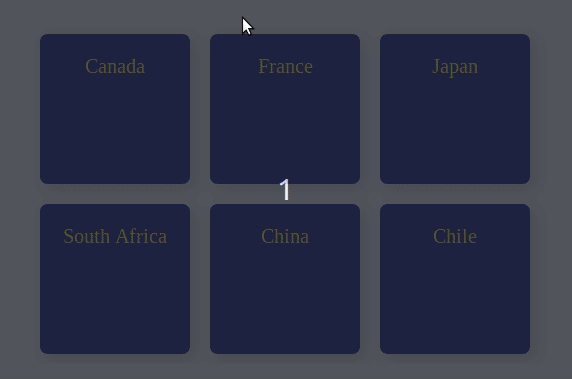
Multiple answer questions also support checkbox groups which allow you to get different selections within logical groups inside the question. Learn more about them here.
Open-end / Essay Question
This question type simply asks the user to write their answer in free text. Typically used to collect data and not to evaluate, but don't underestimate it. WatuPRO supports automated evaluation of open-end questions against possible answers that you have set up. WatuPRO even supports several very flexible matching modes to allow you evaluate user's answer as part of a bigger text or see whether their answer contains words that you want to see.
Advanced Question Types
The following question types are enabled by the Intelligence module. It's included in the $87 and $137 packages of WatuPRO.
Fill The Gaps / Fill The Blanks
This question type asks the user to type in or select the right answer on many different places inside a text. You can have gaps turned into drop-downs or you can have them as text fields for free typing. Free text fields can have multiple correct answers and the answers can be evaluation case sensitively or case insensitively.
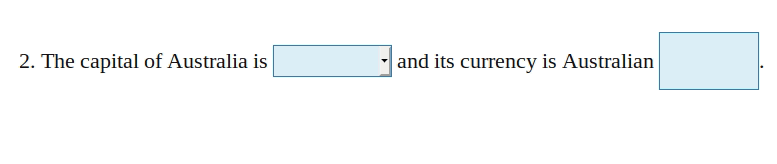
Sort The Values
These questions require the respondent to drag and drop values in the correct order. You can assign points for every matching position or treat the question as a whole and mark it correct only if all values are sorted correctly.
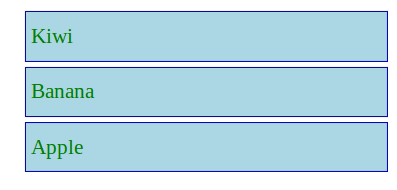
Match / Matrix
These questions are good when you need to match unique pairs of values like in the example with countries and continents:
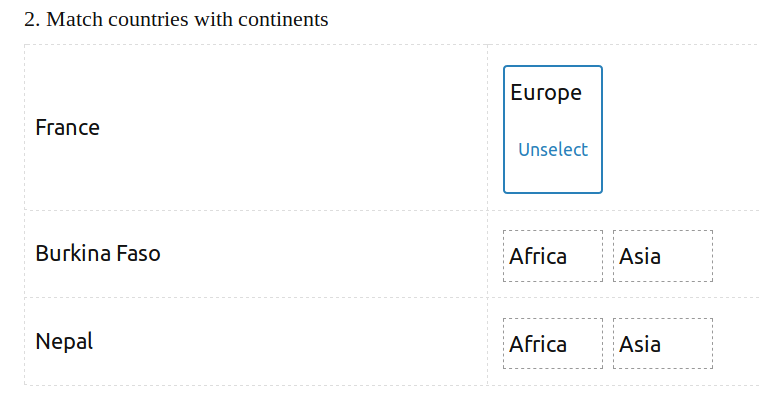
Slider / Rating
Slider questions are typically used to collect user feedback regarding product, service or to figure out likeliness or preference. But WatuPRO also allows you to define correct or wrong ranges in the slider selection so nothing stops you to use these questions also in knowledge quizzes.
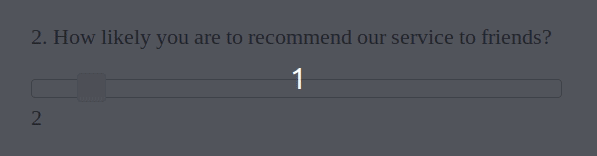
WatuPRO is well equipped to run powerful surveys.
Basic Survey Features
The core WatuPRO module is capable to run basic surveys:
- Questions can be marked as survey questions. This way they will not be calculated as correct or wrong and will not display correct/wrong checkmarks at the end.
- Grades / results are optional. Typically surveys have no grades or a specific result although nothing stops you from creating such type of surveys.
- View results in details and exports are sufficient for many surveys.
In order to run really powerful analysis on your surveys we strongly recommend adding the Reporting Module to your purchase. It's included in "WatuPRO Full Bundle" but if you don't need some of the other modules you may want to purchase one of the survey bundles listed later on this page.
Reporting Module Survey Features
- Cumulative stats per question show the percentage and number of correct answers given by all respondents on every question, the number and percentage on each question answer, and the number and percentage of unanswered.
- Detailed table will show you each individual answer and let you export to a CSV file.
- Stats per category and tag will show cumulative points collected in each category and tag - very useful for quantitative questions.
- Cross tabulation analysis to see intersections between any combination of two single choice or multiple choice questions.
- Poll shortcodes which create a poll bar chart of each question in the survey.
WatuPRO Survey Bundle
- The WatuPRO Plugin (value $67)
- The Reporting Module (value $37)
There will be a single charge of $87 and no monthly fees.
WatuPRO Intelligent Survey Bundle
- The WatuPRO Plugin (value $67)
- The Intelligence Module (value $47)
- The Reporting Module (value $37)
There will be a single charge of $127 and no monthly fees.
Use Our Secure Payment Processor
By clicking any of the payment buttons, you will continue to the  checkout page where payment will be taken, and your order fulfilled by FastSpring, our trusted reseller, and Merchant of Record.
checkout page where payment will be taken, and your order fulfilled by FastSpring, our trusted reseller, and Merchant of Record.
After payment you will receive a link for instant download. Please save the file on your computer. If you need help with the installation, we'll be around.
Please click on one of the buttons above to complete the payment.
VAT included where applicable.
What Happens After Purchase?
Right after payment:
You will instantly receive a download link to download the WatuPRO plugin files. You can then upload the file from your WordPress administration panel. Go to "Plugins", then "Add New", then "Upload". Install and activate it.
If you have used the free version before going pro, you can easily transfer all your quizzes from the WatuPRO Settings page which will appear in your administration menu.
If you need help:
Have a quick look at the Help page under the WatuPRO menu - your question might be answered there. If this page and our online help does not answer your questions please contact us.
After one year:
We offer one year of free upgrades and free premium support. Will the plugin stop working after that? No. You can use it as long as you wish. If you want to renew upgrades and support for another year you will be able to do it with 60% discount. You will be able to download the plugin files while your subscription is active. Keeping copies after that is your own responsibility.
Will you automatically charge my credit card for renewal after 1 year?
No. We will never automatically charge your credit card. There are no recurring fees. We will send you promo code by email which will invite you to renew your upgrades and support subscription if you wish.
Do you offer refunds?
If you are unhappy with the purchased plugins you can contact us within 60 days from your purchase to request refund. Please check our refund policy.
By purchasing this plugin you agree to our terms of service, refund policy and support policy.
And More:
- 1 Year Of FREE Upgrades
- 1 Year Of FREE Support
- Instant Delivery
- UNLIMITED Domains License For Domains You Own
- Lifetime License
- Mobile - Friendly User Interface
- Open Source Code
- Localization Ready
- 60 Days Refund Policy
- 21 Years Online History
In One Sentence:
- The core Watu PRO creates the quizzes and lets you see and manage the user results.
- The Intelligence module adds smartness by enabling more question types, more flexible controls, and time-saving features.
- The Reporting module adds charts and data mining features so you and your users can learn more from the submitted information.
- The Play Plug-in adds gamification to make it all more fun and increase user engagement.
Customer Feedback:
"After doing a lot of research, we finally decided to use WatuPRO because it’s the most complete and versatile Wordpress plugin we could find. And after buying it, we found out that customer service and technical support are great."
For more reviews check Who uses it.