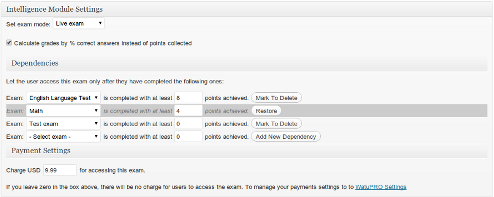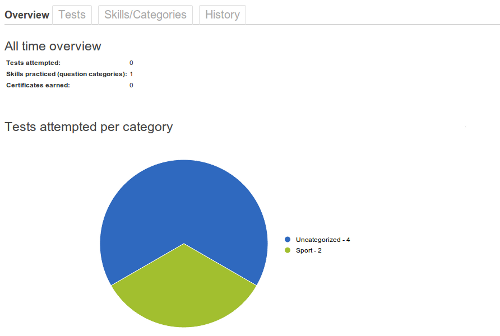Premium WordPress Plugin To Create Exams, Tests and Quizzes
$47
Add Multiple Intelligent Features to WatuPRO:
- Multi-user management lets you allow teachers manage their own exams and certificates, or view all of them (per-role setting).
- Create Personality quizzes where each answer is directly matched to the result. Here is a guide.
- Create Myers-Briggs tests - a specific type of personality quizzes. Learn how.
- Charge users to take a quiz or access a bundle of quizzes. Instant payment notifications with Paypal and Stripe are integrated. You can also add any other payment button code or manual payment instructions. You can also charge through WooCommerce using our free WooCommerce bridge.
- Charge users for issuing certificates. This way you can have the users take the test for free but charge for issuing a special certificate or even include the quiz results in the certificate only - this essentially makes it a "charge to see results" quiz.
- Let test takers choose a number of random questions to answer (global for the quiz or per category), or pull questions based on keywords.
- Dependencies let you restrict access to a given test until the student has submitted other exam(s) achieving a given number of points.
- Question banks: reuse questions from other tests. Questions are reused on the fly. The idea is that you can, at the same time, use one set of questions on different exams with different settings. Learn more here.
- "Fill the gaps" questions. These questions are very popular in education, and not only. They let you present a text with gaps that should be filled by the end user. Check the Basic Exam demo to get a better idea about them - one of the questions there is "Fill the gaps" question. You can define multiple correct answers for each gap. You can also turn gaps into drop-down selectors.
- "Sort the values" question type. Displays nice drag & drop sortable element on the page. The values are presented in random order and the user has to match the original order.
- "Match / Matrix" questions. This question type generates a table and lets the user drag and drop answers to the cells in the right column so they match the values in the left column.
- Slider / Rating questions. Outputs a slider that lets the user choose numeric value. You can set possible from-to values and asign points to them.
- Manually edit submitted exam results. You can change points, mark questions as correct, and recalculate grades and certificates to already submitted tests.
- Set minimum interval of time that should elapse before user can re-submit a test.
- Advanced quiz settings let you fine-tune the behavior of correct/incorrect marks, the paginator colors, advanced question randomization, and more.
- Run test in practice mode so users can train their skills without getting grades. These exams show the answers immediately after the question.
$37
Enhanced Reports for Your Users:
- All time overview with a pie chart showing the number of tests attempted, certificates earned, skills practiced, and how they distribute by test category.
- Full history of all test attempts with time spent, problems solved and results.
- Skills/Categories report showing your users how they perform by test category and question category. The reports can be filtered by given percentage of proficiency and spreads up nicely by question category.
- Usage summary and log with a bar chart showing number of tests attempted for every of last 12 months.
- The reporting module is the ultimate addition for all kind of learning, education, and training sites. It will keep your users eager to come back and improve their skills.
- Cumulative stats per question that show you how many users and what % of them selected each answer in each question. It also shows the number and percentage of correct answers to each question in the selected test.
- Cross tabulation analysis which make WatuPRO perfect for running surveys. Learn more about the cross tabulation analysis here.
- View all answers on every question and export the answers to a CSV spreadsheet.
- Pie chart by grade lets you have a quick look on how users perform on a given test. The chart can be published with a shortcode.
- Pie chart on the front-end lets you show how user performed in each question category in their quiz attempt
- And more pie charts and bar charts! Learn about all of them here.
- Plenty of shortcodes to display category stats, totals etc.
- Google Analytics event tracking for starting and completing tests.
- Check it live here with username sandbox and password 123456 (login for the first box: hb / 125). Go to Exam Reports link under My Exams in the menu.
$37
The Play Plugin
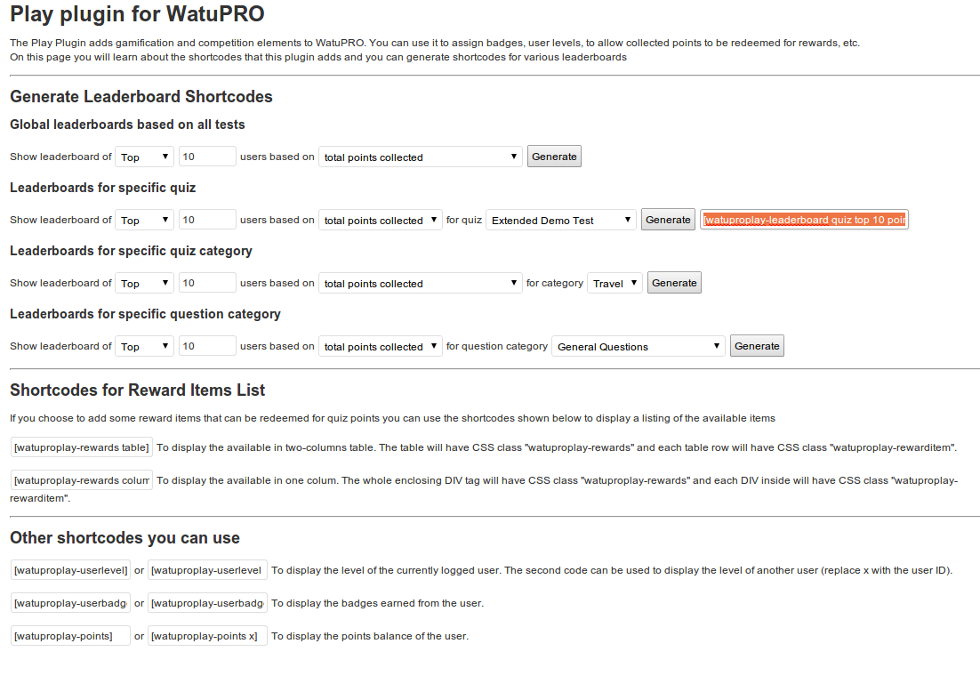
Add Game Element and Increase Participation In Your Quizzes
The Play Plugin for Watu PRO adds gamification element to your system:
Full Features List:
- Enhanced configurable leaderboards. The Play Plugin for Watu PRO lets you create all kinds of leaderboards - global, per quiz category, per question category, or just for a single quiz.
- More shortcodes. Shortcodes displaying user level, user badges, user points balance, reward items list.
- Assign user levels. Levels can be assigned to your users upon achieving a number of points, % correct answers, completing all tests from a category, etc. For example you can create levels like "Newbie", "Advanced user", "Wizard" etc to encourage participation in your site.
- Let users earn badges for total points collected, number of quizzes completed, etc.
- Levels and badges get automatically assigned when the user achieves their requirements.
- Manage Reward Items list to even further encourage the users to take quizzes. Reward items can be tangible or virtual and can be redeemed for points that users earn when taking exams. Learn how this works.
- Get notified when a user gains a new level, earned a badge, or redeems a reward item so you can get in touch about delivery.
- History of redeemed rewards so you can track who redeemed what and which items have been delivered.
- Buy access to paid exams with points earned. Intelligence module also required.
- Display bar charts on the "Final screen" showing how other users performed on the same quiz.
- Earn points by doing various actions: logging in, posting comments, clicking on links.
- Namaste! LMS integration: leaderboards can be limited to students enrolled / started a specific course, module, and/or lesson.